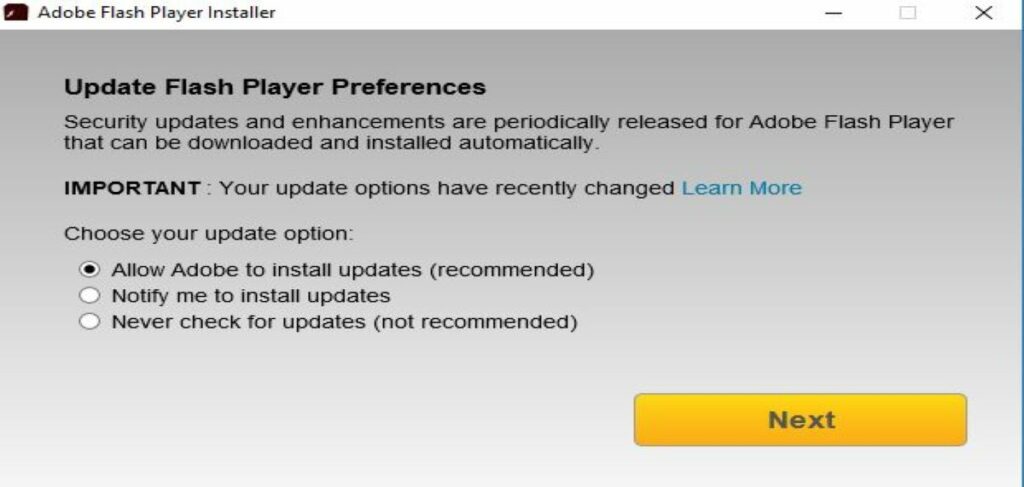It’s hard to know when an unexpected pop-up on your screen is legitimate. What do you do with it if it is? Update prompts related to specific software or plug-ins you use are often valid. Sometimes you can get away with ignoring the pop-up, clicking “cancel,” or “remind me later.” Other times, an update may be required for a program to continue to function. It is always best to check with your IT team before installing something new on your computer. Once you are familiar with a program’s update process, it may be okay to proceed on your own.
The following are a few questions regarding common software updates and our answers.
Q: Should I update Java when prompted? Are there any risks?
A: Installing Java updates is a relatively simple process that can be performed by an end user. They are as simple as clicking the update button and letting the install complete. Sometimes other software is bundled with the update, most often Chrome or McAfee Anti-Virus. The additional software options should be unchecked and not installed with the Java update. If you experience an issue after installing the update, try restarting your machine. If that basic troubleshooting step doesn’t do the trick, your IT support team can help.
Q: Should I allow Adobe updates? Is it okay to check the option to let them apply automatically?
A: Many times, Adobe is used in conjunction with other programs, whether it be an Outlook add-in or ERP software. In those cases, an update can break the tie-in to other software, so we do not recommend allowing automatic updates of Adobe. It is best to wait for direction from the vendor or manufacturer of connected programs before installing an Adobe update. If you are using Adobe products on their own, it is generally okay to approve the installation of an update. Still not sure? Check with your IT folks for guidance.
Q: Should I suspend Bitlocker if Windows/Dell prompt me to?
A: Microsoft updates will not ask you to suspend Bitlocker by default. Bitlocker suspension is only suggested for updates to the BIOS, which are infrequent. The potential for things to go sideways during this type of installation is greater than normal. We recommend leaving updates of this nature to the pros. Safety Net clients are encouraged to get in touch with the Support team so we can be sure Bitlocker is suspended properly, the update install goes according to plan, and Bitlocker is resumed correctly upon completion. Leaving more complicated updates to those with IT know-how will minimize the risk of data loss and downtime.
We believe security should always been front of mind. Unless you’re 100% certain something is okay to download or install – please ask an IT professional first!