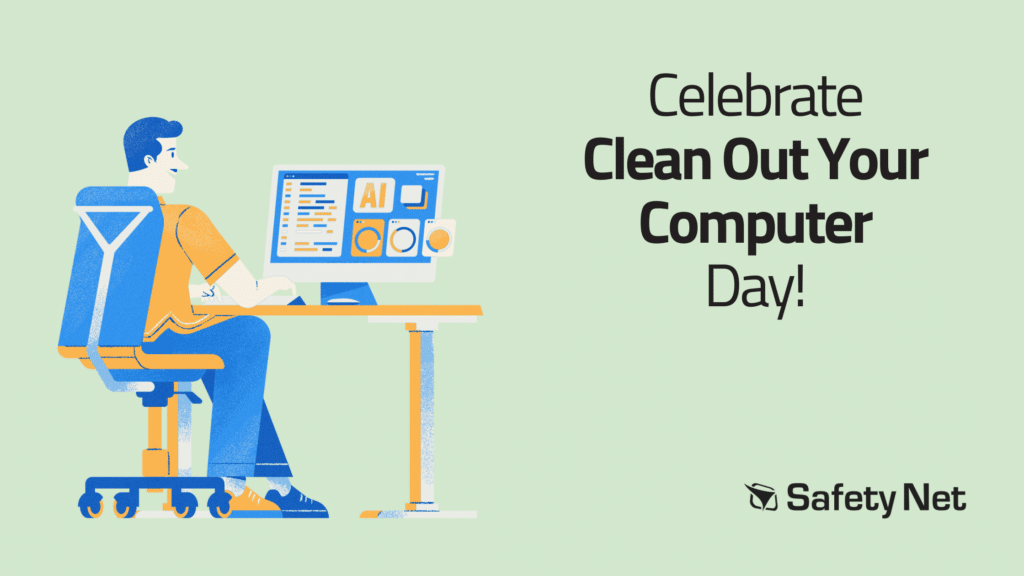Welcome, fellow tech enthusiasts and digital dusters, to the annual celebration of Clean Out Your Computer Day! That’s right, every second Monday of February, we embark on a journey to declutter our digital lives, banish the bytes that no longer spark joy, and give our trusty machines the TLC they deserve. So, grab your compressed air cans and let’s dive into this technological tidying adventure!
Why Clean Out Your Computer Day Matters
First things first, why should we bother with this digital spring cleaning ritual? Well, just like your messy desk or cluttered closet, a cluttered computer can slow you down and make it harder to find what you need. Over time, our digital devices accumulate junk files, outdated software, and forgotten downloads, hogging precious storage space and dragging down performance.
By taking the time to clean out our computers, we can:
- Boost Performance: Clearing out unnecessary files and programs can help speed up your computer and improve overall performance. It’s like giving your machine a turbo boost!
- Free Up Space: Running out of storage space is a common headache for many users. Cleaning out unused files and applications can free up valuable disk space for things that matter.
- Enhance Security: Old, unused software and files can become a breeding ground for malware and security vulnerabilities. Regularly cleaning out your computer can help mitigate these risks and keep your digital fortress secure.
- Improve Organization: A tidy computer is a happy computer (and happy computer user)! Organizing files and folders can make it easier to find what you need when you need it, boosting productivity and reducing frustration.
Tips and Tricks for a Successful Clean Out
Now that we understand why Clean Out Your Computer Day is important, let’s dive into some practical tips to make the process as painless (and dare we say, fun?) as possible:
- Back It Up: Before you start deleting files left and right, make sure to back up any important data. You never know when a cleaning mishap might occur, so it’s better to be safe than sorry! If you’re cleaning up your work machine, let’s hope your IT department or outside resource have thorough backups in place.
- Start with the Basics: Begin by clearing out your desktop, downloads folder, and trash bin. These are often the biggest culprits when it comes to digital clutter.
- Uninstall Unused Programs: Take a stroll through your list of installed programs and bid farewell to those you no longer use or need. Your computer will thank you for the extra breathing room!
- Organize Your Files: Create a system for organizing your files and stick to it. Whether you prefer a folder hierarchy, color-coded tags, or a combination of both, find a method that works for you and stick with it.
- Update, Update, Update: While you’re at it, don’t forget to check for software updates. Keeping your operating system and applications up to date is crucial for security and performance.
- Give It a Good Dusting: Dust and debris can accumulate inside your computer, clogging fans and vents and causing overheating. Use compressed air to gently blow away any dust bunnies lurking inside your machine.
Keep in mind, these tips will work on your personal devices, but there may be some limitations on company devices – if in doubt, check with your IT support!
A Digital Clean Slate
As Clean Out Your Computer Day draws to a close, take a moment to admire your handiwork. Your digital space is now cleaner, leaner, and ready to tackle whatever challenges come its way. So go ahead, give yourself a pat on the back, and enjoy the feeling of a fresh start in the digital realm. And remember, a little maintenance goes a long way in keeping your computer running smoothly year-round. Happy cleaning! 🧹