There are times when reaching out for IT support via traditional methods can be a challenge. At Safety Net, we always look for innovative ways to serve our clients. Text for Support seemed like a logical step after launching Live Chat a while back. The two tools offer a lot of the same functionality and efficiencies, so if you’ve enjoyed chatting, Text for Support might be just what you need.
When to Use Text for Support
- You are on a noisy shop floor where it’s next to impossible to hear someone on the other end of a call.
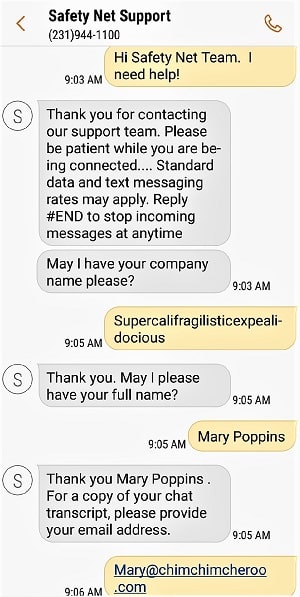
- The internet connection in your office is down and you need to keep your mobile phone line free for incoming calls.
- You are working remotely in a semi-rural area and texting is the only reliable means of communication you have.
- It’s 2018, you text everyone else, so why not your IT support team?
Get Started with Text for Support
- Add your local Safety Net phone number as a contact on your mobile phone – 231-944-1100 or 248-286-1166.
- Share this article with your team – anyone who contacts us for support can use Text for Support starting immediately.
- Continue reading to learn more about the process and its benefits.
Benefits of Text for Support
- If you’ve used Live Chat on any website, you know how easy it can be to lose sight of the browser window when you have a million other things on your screen(s). Text for Support eliminates that problem, as you’ll receive a notification of a new text and you only have one mobile screen!
- When you open a Live Chat session, you’re asked for your name, company name, your email address and your phone number, all before you have a chance to explain the issue you need resolved. With Text for Support, you’ll only have to answer those questions once! As long as you text the same Safety Net number (231-944-1100 or 248-286-1166) and you don’t delete text threads when your session is over, our Text for Support system will recognize you and pull up the basic contact info we need. That can be a real time saver!
- Often times, you’ll have an error message on your screen that you want to share with the Support team. Some of them are far too complex and long to read. Text for Support provides the option of taking a photo or grabbing a screenshot and texting it as part of your Support conversation.
- Another bonus – if our technicians are tied up, we’ll gather what we need to start a ticket via a quick text exchange. Then, a technician will text you when they’re available to pick up where the initial conversation left off. No more phone tag or waiting around for the phone at your desk to ring.
Availability of Text for Support
Text for Support is available Monday through Friday during normal business hours. Any urgent after-hours support requests still need to be made by calling your local Safety Net office and following the prompts for after-hours support.



