ITSupportPanel epitomizes the Safety Net way – excellence through people, process, and tools. After extensive research and testing, we recently rolled out this insightful application to Your Net managed service clients as part of our standard toolset. ITSupportPanel offers the ability to log a support request (ticket) within seconds, check the ticket’s status, communicate with the technician assigned to a support request, and catch up on current news.
What is ITSupportPanel?ITSupportPanel is an app we install on our clients’ machines to make requesting IT Support much easier. If Safety Net is your IT partner, you can find the app by looking for the green ‘IT’ button in your task tray and on your desktop. After the first use, the app will recognize you as the user, so you’ll only be asked to enter your contact information once. The app also pulls technical information from your computer and attaches it to the ticket, thereby providing your Support team technician with the system details they need.
|
|||
Why should you use ITSupportPanel?
|
|||
|
|
|||
ITSupportPanel is very simple to use. Here are some quick instructions:
For additional training, check out this video – Safety Net’s Intro to ITSupportPanel. |



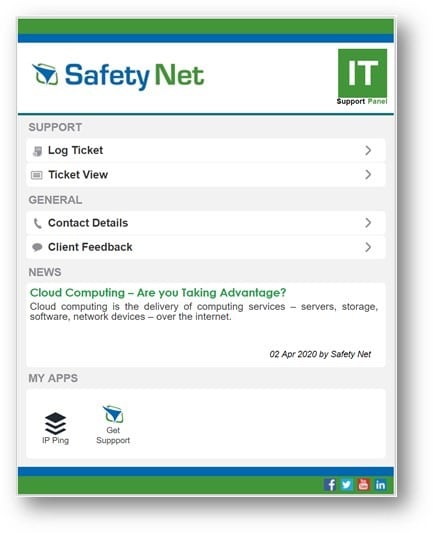
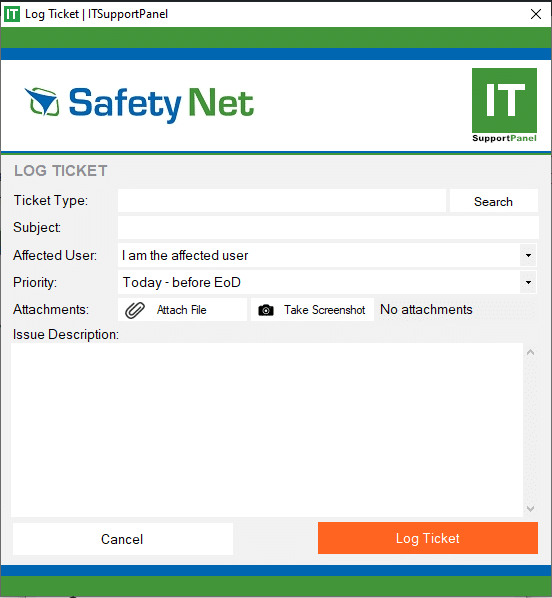
 Double click the IT button.
Double click the IT button.