As the internet and “cloud” all become more and more ingrained with our day-to-day lives, we may forget to stop and take a minute to think about how we approach digital security with our own personal information. You may think you do not have anything a hacker would want to steal, but remember, most attacks are not targeted, they are trying to get whatever they can, personal information, credit card information, or even logged into bank accounts to transfer out money or write fake electronic checks. To the bad guys, it is all about money, either taking it, or selling your information for it.
3 Keys to your Digital Security at Home
- Passwords. I know, I know, it’s been said a million times, but bear with me. Just two quick reminders, I swear!
- Never use the same password across platforms. We saw an attack recently were someone used a same or similar password for their personal email, as they did for work. An attacker was able to reset their bank and credit card passwords gaining access to both their work email, personal email, and financial web sites. Passwords can be a pain. Please, for your own safety, use separate passwords for different places. To really be digitally secure, make sure your work passwords are completely unrelated, and your banking passwords are not at all similar to email or social media web pages.
- Multi-Factor authentication. Multi-factor authentication, or 2FA, is something other than a password you have to provide to log in someplace. This prevents someone that just has your
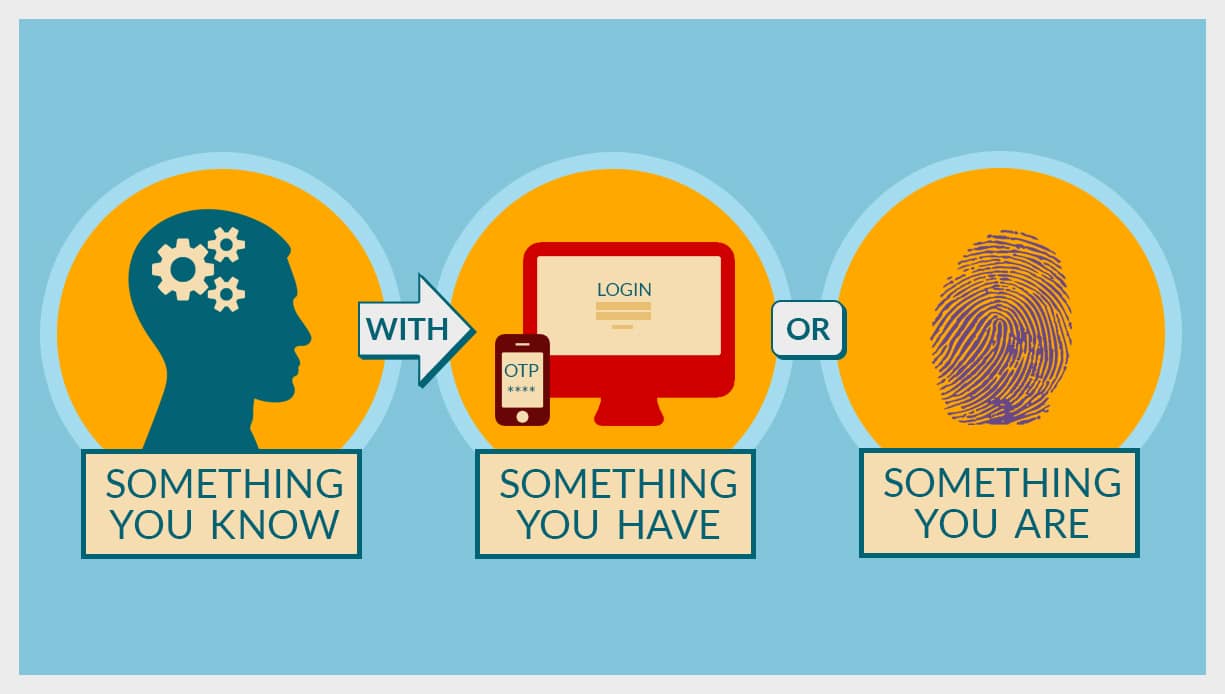
- Now that we have all these unique passwords, chances are you, or me as well, will never remember them all. This is where a password manager is recommended and comes in very handy. Lastpass is an industry standard for personal password managers, has support for almost all devices, and has options from Free accounts (one device) all the way to a family account with six licenses with a dashboard for only $4 a month. I recommend a password manager, as it can generate and fill in passwords, and it only requires a single master password with a second factor to log in. This frees up you to only need to remember one strong password and each site can be unique.
- Home assistants: Alexa, Google, Apple. They are slowly becoming ubiquitous in our homes and our lives. I have Amazon assistants and home for lights and switches. I have electronic locks, and soon I will have exterior security cameras. The convenience of a digital assistant in the home can’t be denied, but there are some basic protections you should have in place. These basic settings help prevent your smart home from becoming a hacked home:
- Use a router/firewall on your home internet, so your network is protected from people trying to take over devices. Make sure to change the default passwords.
- Make sure your Wi-Fi passwords are changed from the defaults, and your home router passwords have been changes. If you are able, make sure your home network IP addresses are changed from the default as well. This will help keep someone from accessing your network without your permission.
- Smart locks, only allow the assistant to lock and block unlocking. This will prevent someone yelling from outside your home and unlocking your doors.
- Prevent auto purchasing via voice. Use the voice recognition features so only your families’ voices are allowed to call routines.
- Review your history of events in your smart assistant every so often to make sure there is not a rogue device or purchase on your account.
Remember technology is a tool for your convenience – with that convenience comes responsibility. Digital security is just as important at home as at work. You are the best line of defense in protecting your personal data.


